1)Download h2testw.zip file ( DOWNLOAD )
2)Extract it to get the exe file.
3)Now double click on it and start this tool.
4)Now just choose the English from top and then click on Select Target and choose your Pen Drive or Memory Card (make sure its formatted before using this tool.)
6)After its complete it will show you message like complete without any errors ( like a PICTURE GIVEN BELOW )..It means your pendrive or memory card is original and have no problems.
But if you find errors, then it is fake and have problems.
2)Extract it to get the exe file.
3)Now double click on it and start this tool.
4)Now just choose the English from top and then click on Select Target and choose your Pen Drive or Memory Card (make sure its formatted before using this tool.)
5)Now you have to click on Write + Verify and wait for few minutes while it complete the process according to your drive's size.
6)After its complete it will show you message like complete without any errors ( like a PICTURE GIVEN BELOW )..It means your pendrive or memory card is original and have no problems.
But if you find errors, then it is fake and have problems.







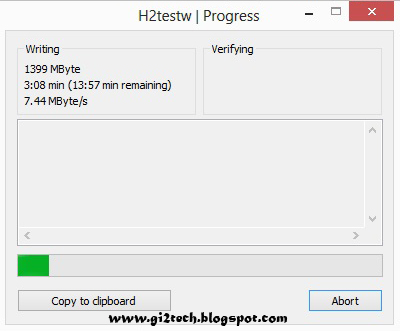

.jpg)

